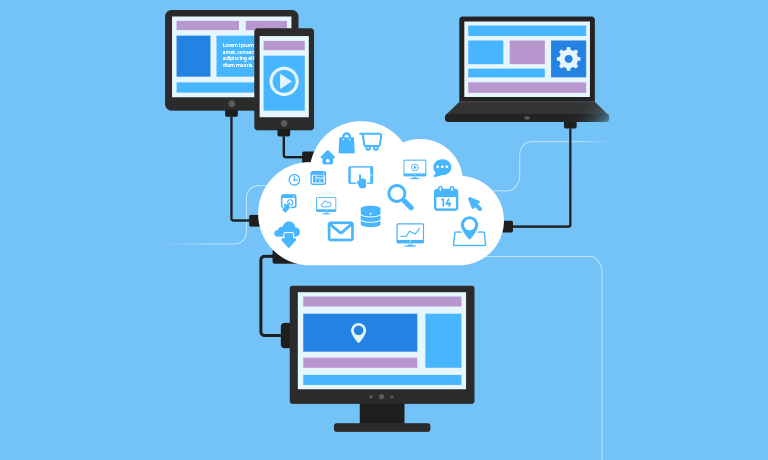Instructors
Google Cloud Fundamentals
0 STUDENTS ENROLLED
Course Specifications
Course Number:
094009
Course Length:
1 day
Course Description
Overview:
Cloud computing enables an organization to increase capacity or add capabilities on the fly, without necessarily requiring considerable investment in infrastructure, new personnel, or software. With a carefully planned migration to cloud services, organizations can provide themselves with greater flexibility, additional capability, and potential cost savings. Google is one of the major players among cloud vendors, offering a wide variety of cloud services. In this course, you will learn the capabilities of Google’s cloud offerings and will identify a process for migrating your current systems, data, and users to them.
Course Objectives:
In this course, you will identify the capabilities of Google’s cloud offerings and develop a plan for migrating your current systems, data, and users to them.
You will:
Identify and describe potential costs and benefits of a Google Cloud computing implementation.
Employ strategies to migrate users and systems to the Google Apps™ cloud-based productivity suite.
Employ strategies to utilize the storage capabilities provided by Google Apps and the Google Cloud Platform within your organization.
Employ strategies to migrate applications to the Google Cloud Platform.
Identify and describe steps in a cloud migration project plan.
Target Student:
This course is designed for managers, information technology administrators, programmers, and other decision-makers who plan to migrate their organization’s infrastructure and applications to the Google Cloud computing platform.
Prerequisites:
To ensure your success in this course, we recommend that you have end-user experience with Google Drive™ and productivity apps (Docs, Sheets, and Slides), as covered in the Using Google Drive™ and Productivity Apps course.
Course-specific Technical Requirements
This course is delivered primarily through discussion and case study activities guided by PowerPoint slides, with some activities that require accessing Google’s developer websites. No data files are used in the course. For this course, students and the instructor will each require a web-connected computer or tablet.
Student Hardware and Software
A computer or tablet with Internet access
Google Chrome™ (latest version) or another current web browser
Course Content
Lesson 1: Initiating a Cloud Migration
Topic A: Google Cloud Computing
Topic B: Cloud Computing Costs and Benefits
Lesson 2: Migrating to the Google Apps Productivity Suite
Topic A: Migrate Users to the Google Apps Productivity Suite
Topic B: Migrate Systems and Data to the Google Apps Productivity Suite
Lesson 3: Migrating to Cloud-Based Storage
Topic A: Cloud-Based Storage Options
Topic B: Google Drive
Topic C: Migrate Web Application Data to the Cloud
Lesson 4: Migrating Applications to Google Cloud
Topic A: Google App Engine
Topic B: Google Compute Engine
Lesson 5: Managing a Cloud Migration Project
Topic A: Develop a Cloud Project Plan
Topic B: Begin a Cloud Project
Topic C: Identify and Manage Risks
Topic D: Plan and Design a Cloud Solution
Topic E: Implement a Cloud-Based Solution
Topic F: Test, Roll Out, and Maintain a Cloud-Based Solution
Course Reviews
No Reviews found for this course.