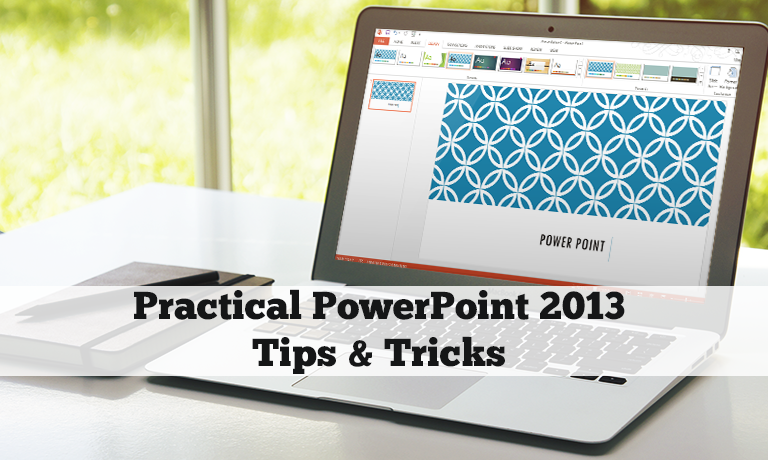Office Productivity, Online Courses, Practical Knowledge for the Workplace
Practical PowerPoint 2013 Tips & Tricks
0( 0 REVIEWS )
14 STUDENTS
Instructors
Course Curriculum
| Exercise File | 00:00:00 | ||
| Introduction | FREE | 00:00:00 | |
| Office User Account | 00:00:00 | ||
| SkyDrive | 00:00:00 | ||
| Start Screen | 00:00:00 | ||
| Ribbon Views | FREE | 00:00:00 | |
| Touch Mode | 00:00:00 | ||
| Widescreen Format | 00:00:00 | ||
| Welcome Back & Other Tips | 00:00:00 | ||
| Smart Guides | 00:00:00 | ||
| Merge Shapes | 00:00:00 | ||
| Insert Pictures | 00:00:00 | ||
| Task Pane Properties & Eyedropper | 00:00:00 | ||
| Selection Pane | 00:00:00 | ||
| Picture Adjustments | 00:00:00 | ||
| SmartArt | 00:00:00 | ||
| Slide Master & Layouts | 00:00:00 | ||
| Office Themes | 00:00:00 | ||
| Excel Data | 00:00:00 | ||
| Charts | 00:00:00 | ||
| Animation Basics | 00:00:00 | ||
| Advanced Animation | 00:00:00 | ||
| Sound | 00:00:00 | ||
| Online Video | 00:00:00 | ||
| Video Formatting & Editing | 00:00:00 | ||
| Sharing Video | 00:00:00 | ||
| Presenter View | 00:00:00 | ||
| Sections | 00:00:00 | ||
| Hidden Slides | 00:00:00 | ||
| Slide Show Basics | 00:00:00 | ||
| Slide Show Advanced | 00:00:00 | ||
| Slide Transitions | 00:00:00 | ||
| Embedded Slide Shows | 00:00:00 | ||
| Recording Slide Shows | 00:00:00 | ||
| Save as Show | 00:00:00 | ||
| Comments | 00:00:00 | ||
| Compare Presentations | 00:00:00 | ||
| Finishing Steps | 00:00:00 | ||
| Sharing PowerPoint 1 | 00:00:00 | ||
| Shared Editing | 00:00:00 | ||
| Present Online | 00:00:00 | ||
| Sharing PowerPoint 2 | 00:00:00 | ||
| Sending to Word | 00:00:00 | ||
| Photo Album | 00:00:00 |