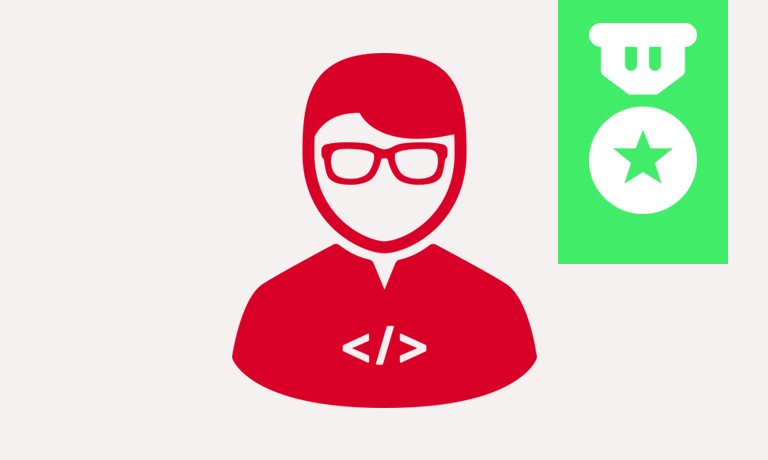Instructors
Adobe Dreamweaver CC (2015): Part 2
Course Length: 1 day
Course Description
Overview:
You are familiar with creating web pages and now you will use Adobe® Dreamweaver® CC (2015) to enhance web pages by adding advanced functions such as movement, media elements, forms, and links to social media. You will also create responsive pages to ensure that your websites are compatible with various modern display devices, such as tablets and smartphones. You will create HTML email for email marketing or email newsletters. Lastly, you will share files over a server to work in a collaborative manner. All this will ensure that you develop a website that retains user interest by providing an engaging user experience across multiple display devices.
This course has been written to prepare students for the Web Authoring Using Adobe Dreamweaver CC objectives to help students prepare for the Adobe Certified Associate (ACA) exam. This course is also designed to cover much of the Adobe Certified Expert (ACE) exam objectives.
Course Objectives:
In this course, you will be able to develop interactive and engaging websites that are compatible with multiple display devices.
You will:
- Implement basic design principles in writing a website.
- Author a site suitable for both mobile and desktop viewing.
- Create forms.
- Add movement through behaviors and CSS transitions.
- Insert audio and video media.
- Reach your target audience through social media and HTML email marketing.
- Manage website files through testing and synchronizing.
Target Student:
This course is designed for those who have some experience using Dreamweaver to design or modify websites and want to learn more. Students may be designing sites for the Internet or sites for their company’s intranet. Students may be creating new sites or redesigning or updating existing sites. Students may be creating HTML email or newsletters. Web design may be only one part of the students’ job duties. Or perhaps web design is the student’s primary job function. Students may be artists or developers who wish to use a WYSIWIG tool for speed and ease of use.
Prerequisites:
To ensure your success, you should have:
- Basic Windows skills.
- Basic knowledge of HTML5 and CSS. You can obtain this level of skills and knowledge by taking the Logical Operations course HTML5: Content Authoring Fundamentals.
- Basic knowledge of Dreamweaver, including how to create a page and site, and add and style text, images, links, and tables in Dreamweaver. You can obtain this level of skills and knowledge by taking the Logical Operations course Adobe® Dreamweaver® CC (2015): Part 1.
Course-specific Technical Requirements
Hardware
For this course, you will need one computer for each student and one for the instructor. Each computer will need the following hardware configurations or better:
- Intel® 64-bit processor or ® AMD™ 64-bit processor
- At least 4 gigabyte (GB) RAM recommended
- 2.5 GB of available hard-disk space for installation; additional free space required during installation (cannot install on removable flash storage devices)
- 1,024 × 768 resolution monitor (1,280 × 800 recommended) with 16-bit video card
- Internet connection and registration necessary for required software activation, membership validation, and access to online services (contact your local network administrator)
- Network cards and cabling for local network access
- Keyboard and mouse (or other pointing device)
- Projection system to display the instructor’s computer screen
- In addition to the operating system requirements, the faster the processor and the more RAM you have, the better.
Software
- Microsoft® Windows® 7, 8/8.1, or Windows 10 (32-bit or 64-bit)
- Adobe® Dreamweaver® CC (2015.1 or higher)
- Microsoft® Internet Explorer® 11
- Google Chrome™
- If necessary, software for displaying the course slides (instructor machine only)
Course Content
Lesson 1: Design Considerations
Topic A: Fundamental Design Principles
Topic B: Usability and Accessibility
Lesson 2: Writing for Mobile Platforms
Topic A: Create Media Queries for Mobile Platforms
Topic B: Create Mobile Responsive Pages with Bootstrap
Topic C: Modify a Bootstrap Page
Lesson 3: Creating Forms
Topic A: Create a Form with Form Fields
Topic B: Validate a Form
Lesson 4: Creating Movement
Topic A: Apply CSS Transitions to Create Movement
Topic B: Apply Behaviors to Create Movement
Lesson 5: Adding Multimedia
Topic A: Insert Audio Files
Topic B: Insert Video Files
Lesson 6: Marketing Through Social Media and Email
Topic A: Plan a Social Media Strategy
Topic B: Add Links to Social Media
Topic C: Create Email Marketing Materials and Newsletters
Lesson 7: Testing and Maintaining Your Site
Topic A: Validate Your Site Against W3 Standards
Topic B: Share Website Files with Other Users
Topic C: Synchronize Your Site
Appendix A: Web Authoring Using Adobe Dreamweaver CC Certification Exam Objectives
Appendix B: Adobe Certified Expert Dreamweaver CC Exam Mapping
Course Reviews
No Reviews found for this course.