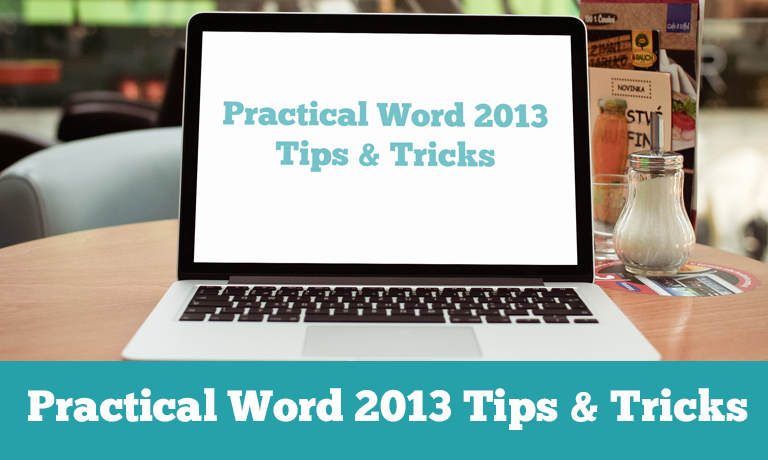Office Productivity, Online Courses, Practical Knowledge for the Workplace
Practical Word 2013 Tips & Tricks
0( 0 REVIEWS )
15 STUDENTS
Instructors
Course Curriculum
| Exercise Files | 00:00:00 | ||
| Course Introduction | FREE | 00:00:00 | |
| User Account | 00:00:00 | ||
| Sky Drive | 00:00:00 | ||
| Start Screen | 00:00:00 | ||
| Touch Mode | 00:00:00 | ||
| Ribbon Views | FREE | 00:00:00 | |
| Proofing | 00:00:00 | ||
| Welcome Back | 00:00:00 | ||
| Navigation | 00:00:00 | ||
| Design Tab | 00:00:00 | ||
| Read Mode | 00:00:00 | ||
| PDF Files | 00:00:00 | ||
| Picture Layout | 00:00:00 | ||
| Tracking Changes | 00:00:00 | ||
| Compare Documents | 00:00:00 | ||
| Final Steps | 00:00:00 | ||
| Shared Editing | 00:00:00 | ||
| Basic Editing I | 00:00:00 | ||
| Basic Editing II | 00:00:00 | ||
| Paste Preview Format Painter | 00:00:00 | ||
| AutoText Quick Parts | 00:00:00 | ||
| Tables | 00:00:00 | ||
| Change Case Word Count | 00:00:00 | ||
| Find and Replace | 00:00:00 | ||
| AutoRecover | 00:00:00 | ||
| Special Tools I | 00:00:00 | ||
| Special Tools II | 00:00:00 | ||
| Quick Access Toolbar | 00:00:00 | ||
| Mail Merge Labels | 00:00:00 | ||
| Sharing Word I | 00:00:00 | ||
| Sharing Word II | 00:00:00 |