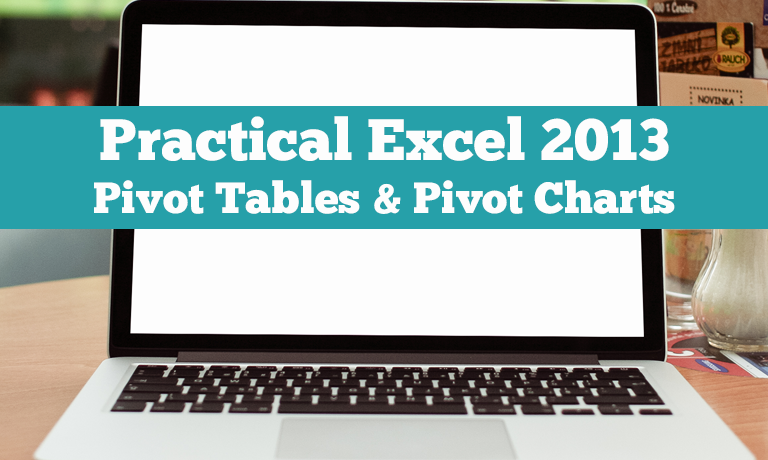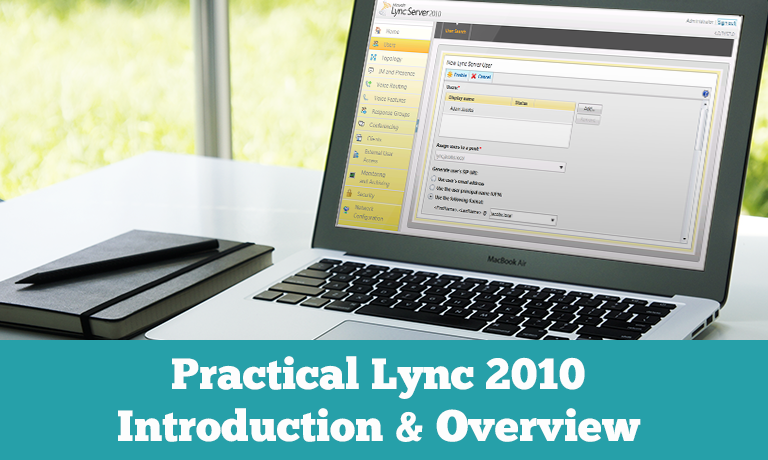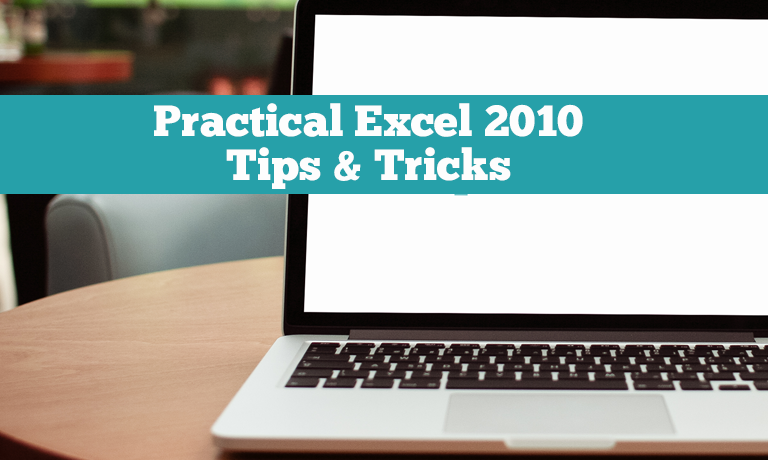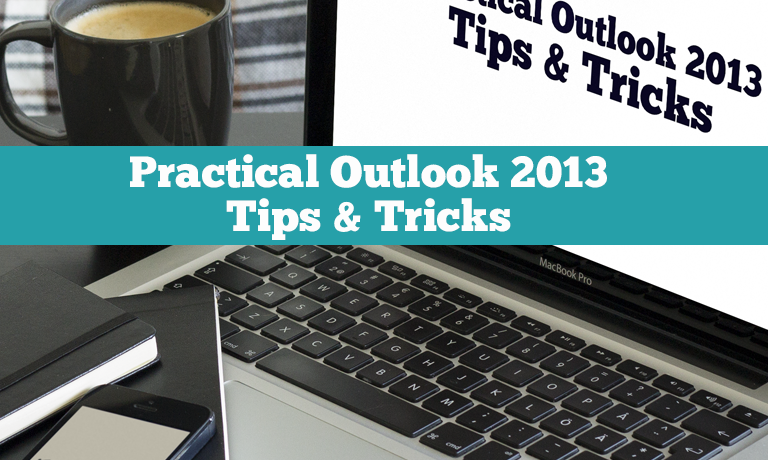Description
COURSE DESCRIPTION
This course provides an in-depth coverage of pivot tables and pivot charts in Excel 2013. These are two of the most powerful, if not the most powerful, data analysis tools in Excel’s arsenal, and they should definitely be mastered by anyone who aspires to becoming an Excel “power user.” As this course will illustrate with many examples, the tools are surprisingly easy to learn and use—once you know they exist. To learn Excel Pivot Tables & Pivot Charts quickly and effectively, download the companion exercise files so you can follow along with the instructor by performing the same actions he is showing you on the videos.
Category: Office Productivity/Microsoft
What are the requirements?
- Microsoft Office 2013
What am I going to get from this course?
- Over 3 hours of video content, with corresponding Excel data files for hands-on practice
- An understanding of how pivot tables allow you to break down numerical data by categories, something other Excel tools can do, but not nearly so quickly or easily
- How to build pivot tables by clicking and dragging
- An understanding of the advantages of using Excel tables as a basis for pivot tables
- How to sort and filter in pivot tables
- How to build pivot charts, which are automatically synchronized with the corresponding pivot tables
- Methods for grouping categories, especially dates, with many categories in pivot tables
- An understanding of the role of pivot caches for extremely fast pivot table calculation
- How conditional formatting in pivot tables provides even more insightful reports
- How to create calculated items and calculated fields for pivot tables
- How to use pivot tables for finding unique values, creating histograms, and classification (learning which variables are related to a Yes/No variable)
What is the target audience?
- Any competent Excel users who want to take their Excel data analysis skills to a whole new level