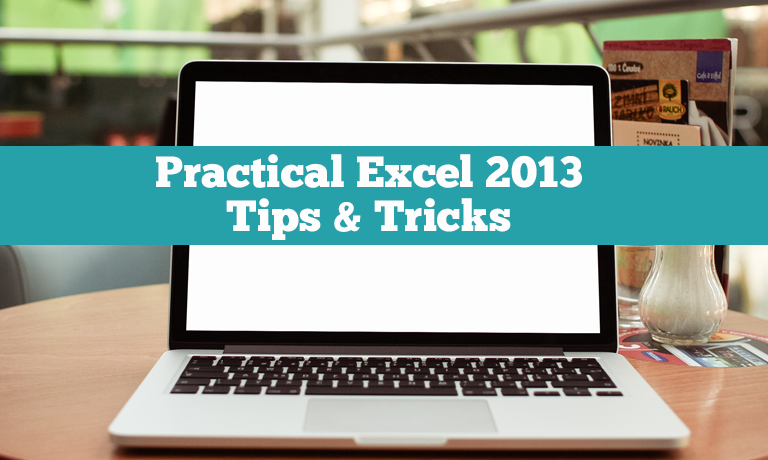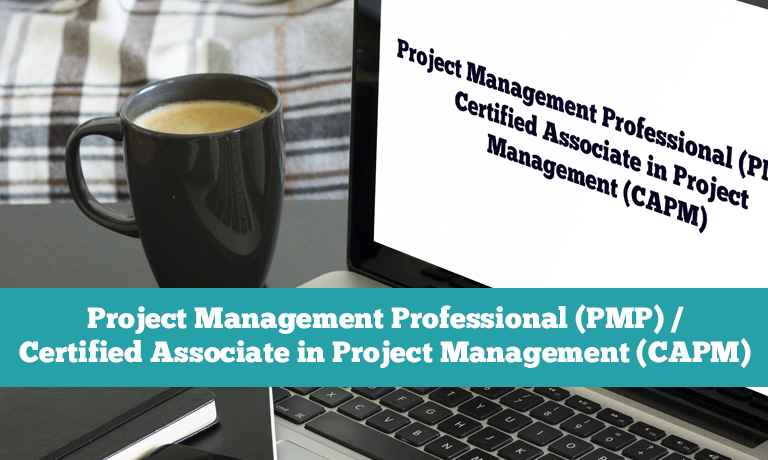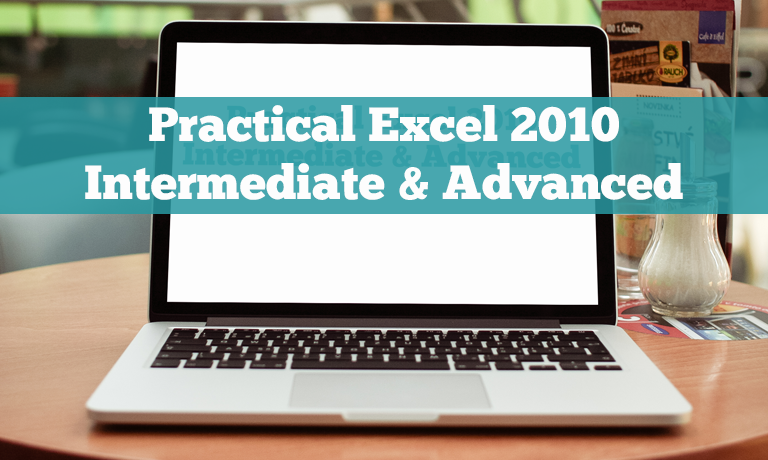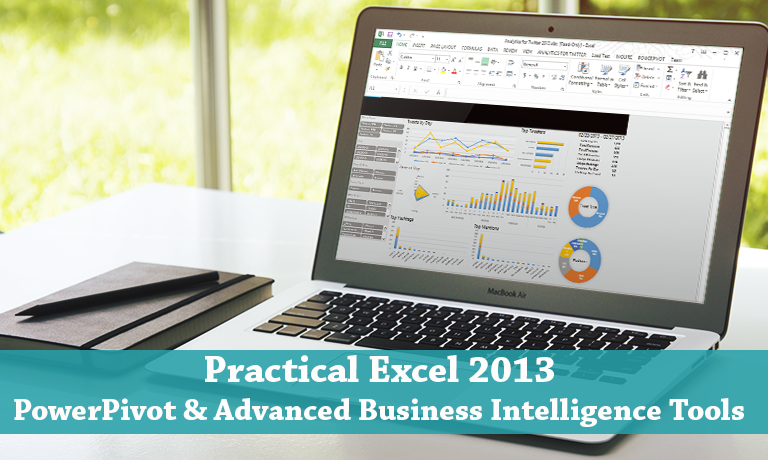Description
Practical Excel 2013 Tips & Tricks – COURSE DESCRIPTION
This course covers Tips & Tricks on Microsoft Excel 2013. It assumes you have used Excel and are familiar with creating, editing & formatting worksheets. In a quick and lively manner this will cover what is new in this version of Excel and also show you some tips to increase your productivity in Excel and widen your skills.
The course begins with a review of online account options followed by interface changes in the ribbon and the use of touch screens. Some basics of cell selection are covered followed by several excellent examples of the exciting Flash Fill feature which can save hours in data entry. Conditional formatting is introduced and custom settings reviewed. Intro to tables is next with examples of sorting & filtering. The Quick Analysis Lens can help users get started quickly with analysis. A Pivot Table is built from scratch in a simple and easy to understand manner and then it is filtered using data slicers and charted with Sparkline charts. The basics of creating & editing a chart with new controls is shown and the course finishes showing the new ways you can share a worksheet in other formats, online, in the cloud and on social networks. Throughout the course the videos are quick, lively and clearly explained. If you don’t have all day to spend on a course this will cover the highlights of what’s new and a little bit more in about 90 minutes.
Category: Office Productivity/Microsoft
What are the requirements?
- Microsoft Office 2013
What am I going to get from this course?
- 98 minutes in 32 quick and lively clips
- New online capabilities including Office Accounts and OneDrive cloud storage
- Interface changes with the ribbon and touch screens
- Basics of cell selection and data entry
- How to use the Flash Fill feature to save hours in data entry
- How to use Conditional Formatting to clarify worksheet data
- How to get quick results with the Quick Analysis Lens
- How to switch between two open worksheets with ease
- Capturing screen shots into Excel and navigating the new Tabs interface
- How to build a pivot table from scratch, customize and filter
- Using Slicers to filter Pivots including the new Timeline Slicer for date filtering
- Using Sparkline charts to create an effective chart in a single cell
- How to create & format charts with the new touch controls
- How to create a PDF from a worksheet
- How to share Excel worksheets in the cloud and on social networks
- How to have multiple people edit a worksheet at the same time online
What is the target audience?
Busy Excel users of any skill level who want a quick look at what is new and can save them time. You should have basic skills in editing, formatting and working with Excel worksheets.