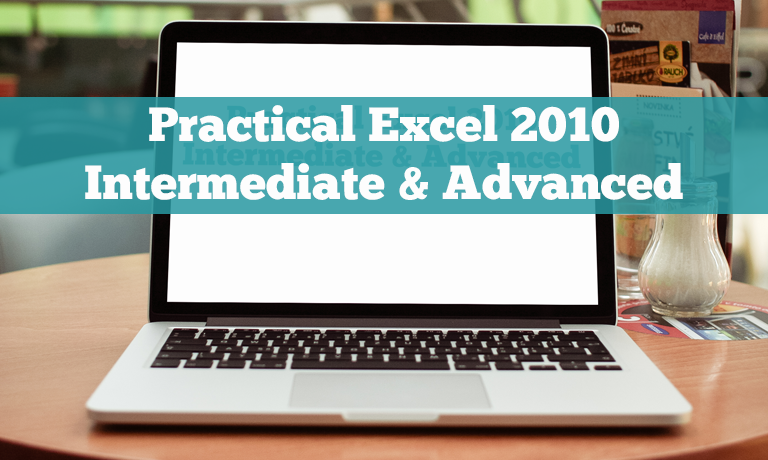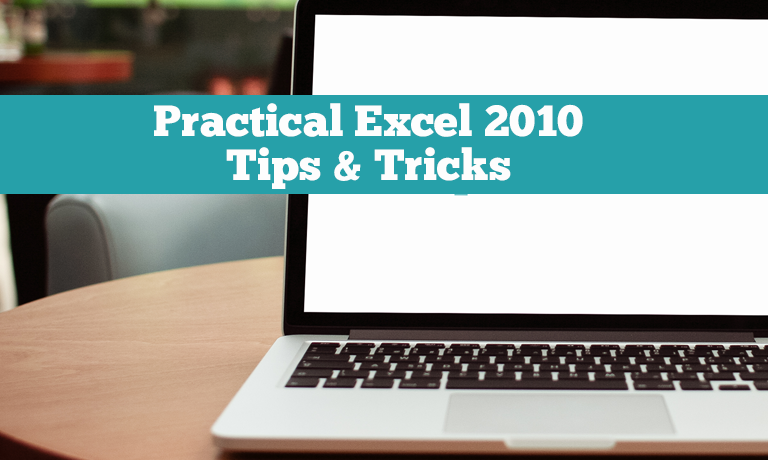Description
COURSE DESCRIPTION
This course takes up where the Optima Train Excel 2016 Pivot Tables and Pivot Charts course leaves off. It all revolves around the fairly new suite of Microsoft “Power” tools, often referred to as Power BI. The course has three primary themes. First, it teaches you a number of methods for importing data (from a database, text files, or other sources) into Excel. The primary emphasis is on Power Query. Second, it devotes considerable time to the Excel Data Model and Power Pivot for analyzing data with pivot tables. These take traditional pivot tables to a whole new level. Third, it shows how Power View and Power Map can be used to create insightful reports and maps with very little work.
Category: Office Productivity/Microsoft
What are the requirements?
- Microsoft Office 2016 (Professional Plus or higher)
What am I going to get from this course?
- Over 4 hours of video content, with corresponding Excel data files for hands-on practice
- An understanding of how the four components of Microsoft’s Power BI suite (Power Query, Power Pivot, Power View, and Power Map) work together to provide amazing data analysis possibilities, all within Excel
- How to import data from various data sources into Excel, both with older tools and the newer Power Query tools, with emphasis on the latter
- An understanding of the relationship between the Excel Data Model and Power Pivot
- An understanding of how Power Pivot adds significant power to Excel’s existing data analysis tools
- How to use the Power Pivot user interface, and how to create pivot tables with Power Pivot
- How to use the DAX language in Power Pivot to create calculated columns and measures, and why DAX is so powerful
- How to create named sets, hierarchies, and KPIs (key performance indicators) with Power Pivot
- How Power View and Power Map can be used to create insightful reports and maps with very little work
What is the target audience?
- Any competent Excel users who want to be on the leading edge with Excel’s latest and most powerful data analysis tools