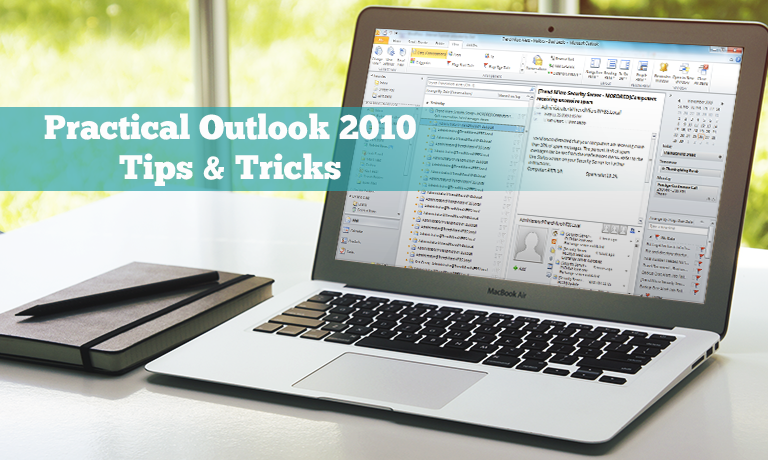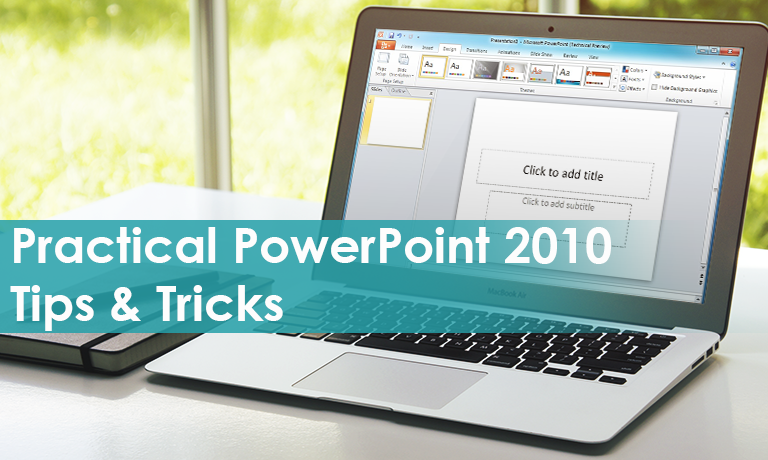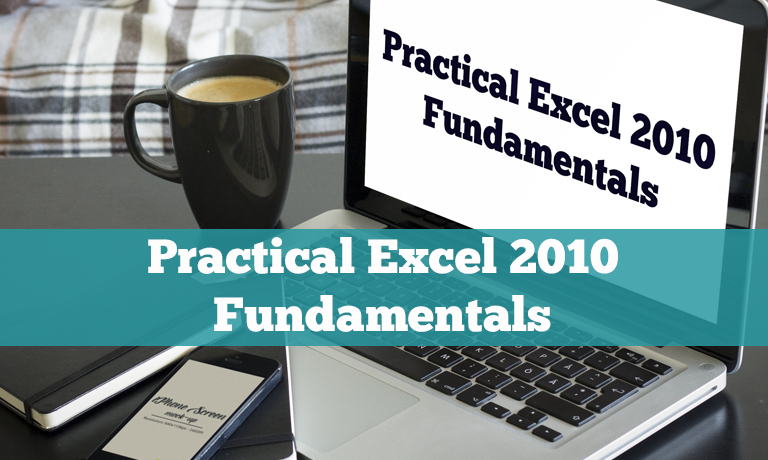Description
Practical Outlook 2010 Tips & Tricks – COURSE DESCRIPTION
This course covers Tips & Tricks on Microsoft Outlook 2010. It assumes you have used Outlook and are familiar with email and calendars. In a quick and lively manner this will cover what is new in this version of Outlook and also show you some tips to increase your productivity in Outlook and widen your skills.
The course begins with a look at using Instant Search to find specific items in your inbox and throughout Outlook. Color Categories are detailed for searches and applying to emails, appointments, contacts and tasks. Keep on top of previously forgotten items with flagging emails for easy follow-up and integration in the To-Do list. Several Calendar views are demonstrated including how to open multiple calendars and view them side by side or as an overlay for a comprehensive view of you or your team’s appointments. How to make and change an appointment including recurring appointments is detailed. Different views of the Inbox for read and unread items as well as sorting and grouping by sender, date etc. are demonstrated. There are several ways to view attachments in emails including previews and these are detailed. Unraveling long threaded conversations is demonstrated with some innovative new features like grouping by conversation and ignoring email threads. Using Quick Steps to save time on repetitive Outlook tasks is covered including creating a custom Quick Step. The power of email Rules is revealed and examples are given to save you time every day. See how Contacts can be created and shared with ease. Throughout the course the videos are quick, lively and clearly explained. If you don’t have hours to spend on a course this will cover the highlights of what’s new in Outlook 2010 and a little bit more in a little more than an hour. This is great review even for experienced Outlook users.
Category: Office Productivity/Microsoft
What are the requirements?
- Microsoft Office 2010
What am I going to get from this course?
- 71 minutes in 12 quick and lively clips
- How to use Search, search options and configuration
- New ways to filter, view and organize the Inbox
- Ways to sort & view emails by different criteria
- How to unravel threaded emails with the Conversation views
- Applying Color Categories and Flags for organization & follow-up
- Using the Calendar with tasks and different views
- Step by step on how to create a meeting request
- How to create and manage recurring appointments
- Opening other calendars & viewing side by side and in an overlay view
- See the many ways to preview attachments in emails
- How to use Quick Steps to save time on repetitive Outlook tasks
- How to create powerful Rules to save you time every day
- How to create contacts with pictures and easily share with others
What is the target audience?
Busy Outlook users of any skill level who want a quick look at what is new and can save them time. You should have basic skills in creating emails and working with the calendar in Outlook.