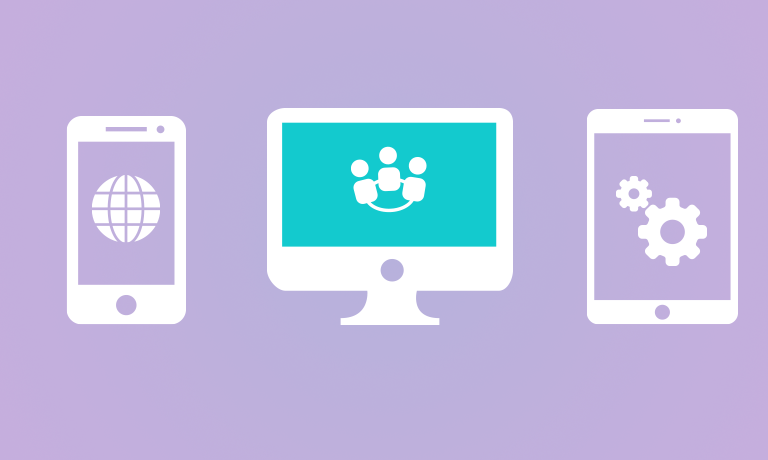Instructors
CompTIA Mobility+ (Exam MB0-001)
Course Specifications
Course Number:
093031
Course Length:
5 days
Course Description
Overview:
The mobile age is upon us. More and more people are using tablets, smartphones, and other mobile devices to accomplish things in their personal and professional lives. As businesses embrace this trend, they need to support their employees in the use of mobile devices while protecting their own assets, such as intellectual property.
If you are already a traditional network support technician, you’re well on the way to having the knowledge and skills needed to support the mobile workforce. This course builds on your existing knowledge and experience to provide you with critical concepts related to over-the-air technologies, wireless networking, and mobile devices.
Course Objectives:
Upon successful completion of this course, you will be able to support mobile cellular and wireless devices. They will:
You will:
- Configure over-the-air technologies.
- Apply RF principles.
- Implement a wireless network infrastructure.
- Implement network infrastructure devices and services.
- Implement mobile solutions.
- Prepare the enterprise for a mobile network.
- Deploy mobile devices.
- Implement mobile device operations.
- Maintain mobile device operations.
- Deploy mobile applications and related technologies.
- Implement mobile app protocols and services.
- Implement mobile security.
- Mitigate mobile network risk.
- Implement incident response.
- Troubleshoot mobile devices and networks.
Target Student:
Students taking this course are IT support personnel or prospective support personnel who have at least one year of experience working with computer networks, and who want to further develop their IT skills to include mobile device and wireless support.
This course is also for students seeking the CompTIA® Mobility+® (Exam MB0-001) certification.
Prerequisites:
To ensure your success in this course, you should have experience working with computer hardware, networking, and Windows operating systems. You can obtain this level of skills and knowledge by taking the following Logical Operations courses:
- CompTIA® A+® Certification: A Comprehensive Approach (Exams 220-801 and 220-802)
- CompTIA® Network+® Certification (Exam N10-005)
Course-specific Technical Requirements
Hardware
For this course, you will need one computer for each student and one for the instructor, plus one extra computer to be shared as a testing station. Each computer will need the following minimum hardware configuration:
- 2.4 GHz dual core CPU with 64-bit Intel Virtualization Technology (Intel VT) or Advanced Micro Devices Virtualization or (AMD-V) processor.
- 2 GB RAM minimum, 8 GB recommended.
- 120 GB hard disk, 7200 RPM Serial Advanced Technology Attachment (SATA) or better recommended.
- Video card MUST support OpenGL 2.0 or later.
- DVD-ROM drive.
- Keyboard and mouse (or other pointing device).
- 1,024 × 768 resolution 17″ SVGA monitor recommended.
- Network cards and cabling for local network access.
- Internet access (contact your local network administrator).
- Projection system to display the instructor’s computer screen.
- Sound card and speakers for the instructor computer.
In addition, you will need the following network hardware:
- One Netgear N300 Wireless Router or equivalent. Note that the course activities were written using this Netgear wireless router, so if you use a different wireless router, some router configuration options and procedures might be different.
- Internet connectivity.
- At least one Wi-Fi-capable laptop and one Wi-Fi-capable mobile phone must be available in the classroom.
- Optionally, you can also supply a spare Ethernet switch with sufficient ports and cables for the student computers to plug into the Netgear router’s LAN.
Software
You will need the following software to run this course:
- Microsoft® Windows® 8 Professional or Microsoft® Windows® 8 Enterprise.
- A web browser.
- Genymotion Android Emulator.
- .NET Framework 3.5.
- X.509 Digital Certificate Generator Demo from http://www.signfiles.com/apps/.
- Microsoft® Office PowerPoint® Viewer.
- A PDF reader such as Foxit® or Adobe® Acrobat® Reader.
Course Content
Lesson 1: Configuring Over-the-Air Technologies
Topic A: Mobile Networking Introduction
Topic B: Evaluate and Select Cellular Technologies
Topic C: Implement Wi-Fi Technologies
Lesson 2: Applying RF Principles
Topic A: Apply Radio Frequency Concepts
Topic B: Conduct a Site Survey and Analysis
Lesson 3: Implementing a Wireless Network Infrastructure
Topic A: Choose a Network Topology
Topic B: Describe the OSI Model
Topic C: Implement Network Ports and Protocols
Lesson 4: Implementing Network Infrastructure Devices and Services
Topic A: Implement a Firewall
Topic B: Implement Connectivity Devices and Services
Topic C: Traverse Wireless and Wired Networks
Topic D: Implement Wireless IP Traffic
Topic E: Configure Core Wireless Network TCP/IP Services
Topic F: Implement Disaster Recovery
Lesson 5: Implementing Mobile Solutions
Topic A: Create a Mobile Device Policy
Topic B: Align Mobile Device Management to Enterprise Requirements
Topic C: Align Mobile Service Solutions to Enterprise Requirements
Topic D: Align Mobile Infrastructure Management to Enterprise Requirements
Lesson 6: Preparing the Enterprise for a Mobile Network
Topic A: Implement the SDLC
Topic B: Prepare the Infrastructure
Lesson 7: Deploying Mobile Devices
Topic A: Manage Cellular Device Activation and Deployment
Topic B: Configure Mobile Device Peripherals
Topic C: Complete the Onboarding and Provision Process
Topic D: Complete the Off-boarding and De-provisioning Process
Lesson 8: Implementing Mobile Device Operations
Topic A: Distribute Centralized Content
Topic B: Implement Deployment Best Practices
Topic C: Configure Remote Capabilities
Lesson 9: Maintaining Mobile Device Operations
Topic A: Manage Lifecycle Operations
Topic B: Back Up, Recover, and Segregate Data
Topic C: Stay Current with New Technologies
Lesson 10: Deploying Mobile Applications and Related Technologies
Topic A: Choose Mobile App Types
Topic B: Determine In-house Application Development Requirements
Topic C: Implement Push Notification
Lesson 11: Implementing Mobile App Protocols and Services
Topic A: Configure Mobile Applications
Topic B: Implement Proxy and Gateway Settings
Topic C: Implement Information Traffic Topology
Lesson 12: Implementing Mobile Security
Topic A: Implement Encryption Methods
Topic B: Implement Access Control
Topic C: Implement PKI
Topic D: Implement Security Monitoring
Lesson 13: Mitigating Mobile Network Risk
Topic A: Identify Risks and Threats
Topic B: Implement Mitigation Techniques
Lesson 14: Implementing Incident Response
Topic A: Identify an Incident
Topic B: Create and Execute a Policy-Based Response
Topic C: Report an Incident
Lesson 15: Troubleshooting Mobile Devices and Networks
Topic A: Implement Troubleshooting Methodology
Topic B: Troubleshoot Device Problems
Topic C: Troubleshoot Application Problems
Topic D: Troubleshoot Over-the-Air Connectivity Problems
Topic E: Troubleshoot Security Problems
Appendix A: Mapping Course Content to CompTIA Mobility+ Exam MB0-001
Appendix B: CompTIA Mobility+ Acronyms
Course Reviews
No Reviews found for this course.