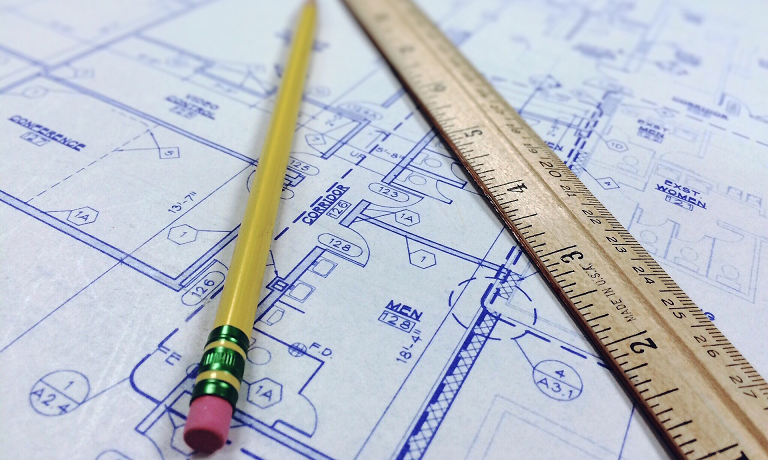Developing Secure iOS Apps for Business
Instructors
Developing Secure iOS Apps for Business
Course Length: 3 days
Course Description
Overview:
With the introduction of the iOS® platform, mobile devices exploded onto the personal computing market, in many cases replacing notebook and desktop computers—not only for personal use, but for business use as well. The iPhone® and iPad® are among the most popular of mobile devices in use today. In this course, you will learn how to develop and publish iOS apps, focusing on developing business apps for iPhones and iPads.
Course Objectives:
In this course, you will develop, test, and package applications for devices that run the iOS operating system, including iPad and iPhone.
You will:
- Use Xcode to create and run an iOS app.
- Create storyboards to lay out the user interface for an iOS app.
- Write Swift code to enable iOS app user interface elements to interact with users.
- Identify and describe common iOS design patterns and user interface standards.
- Lay out and program apps to provide navigation among multiple views.
- Access data from various locations, including app resources, user preferences, private app storage, and web services.
- Enable an app to present graphics and animation.
- Enable an app to interact well with other apps, the iOS system, and the mobile device it runs on.
- Debug an app, implement runtime error handling, and use iOS cybersecurity features.
- Prepare an app for release, including configuration to support internationalization, and adding graphics to brand the app.
Target Student:
This course is intended for a programmer or web developer who is new to mobile app development in iOS. The student has experience using a computer running Mac® OS X and developing applications or websites using object-oriented programming languages and tools, but may not have experience using the languages and tools specific to the iOS development environment.
Prerequisites:
To ensure your success, you should have experience developing applications using an object-oriented programming language such as Java™, C++, and so forth.
Course-specific Technical Requirements
Hardware
For this course, you will need one computer for each student and one for the instructor. Each computer will need the following minimum hardware configurations:
- Intel-based Apple® computer running Mac® OS X version 10.11.3 or later
- 100 GB available hard disk space
- Keyboard and mouse (or other pointing device)
- 1,024 x 768 or higher resolution monitor recommended
- Internet access (contact your local network administrator)
- Projection system to display the instructor’s computer screen
The iOS Simulator will be used for development, so real iPhone®and iPad® devices are not necessary to deliver this course. However, if such devices are available, the instructor may find them beneficial to demonstrate how to debug on a real device.
Course Content
Lesson 1: Programming in Xcode Using Swift
Topic A: Set Up and Use the Development Environment
Topic B: Write and Test Swift Code in a Playground
Topic C: Process Numbers and Strings
Topic D: Create Custom Data Types
Topic E: Work with Optionals
Topic F: Control the Flow of Execution
Lesson 2: Creating an iOS App User Interface
Topic A: Begin an App Project
Topic B: Add Components to a User Interface Layout
Topic C: Test a User Interface Layout in Simulator
Lesson 3: Handling User Interaction in an iOS App
Topic A: Write Code to Respond to Events
Topic B: Write Code to Modify Component Properties
Lesson 4: Designing an iOS App
Topic A: Design an App to Meet User Expectations
Topic B: Adhere to Common iOS Design Patterns
Lesson 5: Implementing Multiple View Navigation
Topic A: Create an iOS App with Multiple Views
Topic B: Add a Custom View Controller Class
Lesson 6: Working with Data
Topic A: Select an Appropriate Data Storage Approach
Topic B: Load App Data from Property Lists
Topic C: Access Web Data and Services
Topic D: Store and Retrieve Preferences
Lesson 7: Working with Graphics and Media
Topic A: Load Graphic Images
Topic B: Draw Graphics through Code
Topic C: Add Animation Effects
Lesson 8: Integrating with the App Ecosystem
Topic A: Manage App State Changes
Topic B: Use Capabilities
Lesson 9: Making Code More Robust and Maintainable
Topic A: Debug an App in Xcode
Topic B: Write Code to Handle Runtime Errors
Topic C: Implement Security and Privacy in iOS Apps
Lesson 10: Finalizing an App
Topic A: Enable an App to Support Multiple Languages
Topic B: Prepare an App for Release
Course Reviews
No Reviews found for this course.