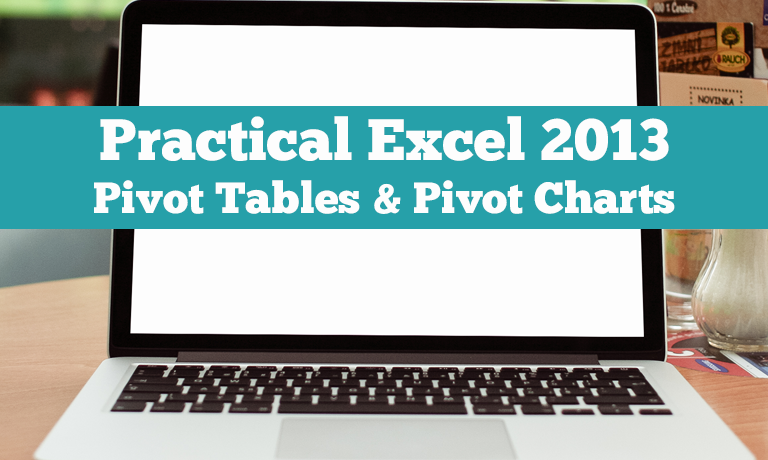Instructor Led, Office Productivity, Practical Knowledge for the Workplace
Practical Excel 2013: Pivot Tables & Pivot Charts for the Workplace (ILT)
0( 0 REVIEWS )
0 STUDENTS
Instructors
Practical Excel 2013: Pivot Tables & Pivot Charts for the Workplace (ILT)
0 STUDENTS ENROLLED
COURSE DESCRIPTION
This course provides an in-depth coverage of pivot tables and pivot charts in Excel 2013. These are two of the most powerful, if not the most powerful, data analysis tools in Excel’s arsenal, and they should definitely be mastered by anyone who aspires to becoming an Excel “power user.” As this course will illustrate with many examples, the tools are surprisingly easy to learn and use—once you know they exist.
Category: Office Productivity/Microsoft
Duration: 1-2 Days
What are the requirements?
- Microsoft Office 2013
Prerequisites: Practical Excel 2013 for the Workplace – Intermediate and Advanced or equivalent knowledge
What am I going to get from this course?
- An understanding of how pivot tables allow you to break down numerical data by categories, something other Excel tools can do, but not nearly so quickly or easily
- How to build pivot tables by clicking and dragging
- An understanding of the advantages of using Excel tables as a basis for pivot tables
- How to sort and filter in pivot tables
- How to build pivot charts, which are automatically synchronized with the corresponding pivot tables
- Methods for grouping categories, especially dates, with many categories in pivot tables
- An understanding of the role of pivot caches for extremely fast pivot table calculation
- How conditional formatting in pivot tables provides even more insightful reports
- How to create calculated items and calculated fields for pivot tables
- How to use pivot tables for finding unique values, creating histograms, and classification (learning which variables are related to a Yes/No variable)
What is the target audience?
- Any competent Excel users who want to take their Excel data analysis skills to a whole new level
Lesson Plan
| Introduction to Course | |
| Welcome to Pivot Tables and Pivot Charts Course | |
| Why Pivot Tables? | |
| What Pivot Tables Do for You | |
| Life Without Pivot Tables | |
| Creating a Pivot Table | |
| Data Structure for Pivot Tables | |
| Creating a Pivot Table | |
| Excel Tables | |
| Pivot Tables Based on a Table | |
| Basic Pivot Table Tools | |
| Pivot Table Field List Options | |
| Placing Fields in a Pivot Table | |
| Multiple Fields in the Values Area | |
| Pivot Table Layouts | |
| Value Field Settings for a Numeric Field | |
| Displaying Counts in a Pivot Table | |
| Show Values As Options | |
| Filtering and Collapsing on Row and Column Fields | |
| Field Settings for a Categorical Field | |
| Sorting in Pivot Tables | |
| Sorting with a Custom List | |
| More Filters for Row and Column Fields | |
| Slicers for Filtering | |
| Pivot Charts | |
| Styles for Pivot Tables and Charts | |
| Grouping by Category | |
| Other Pivot Table Tools | |
| Pivot Cache | |
| Converting a Pivot Table to Static Values | |
| More on Grouping by Dates | |
| Grouping by Selection | |
| Showing Report Filter Pages | |
| Displaying Cells with No Data | |
| PivotTable Options Dialog Box | |
| Selecting, Copying, Moving, Clearing, and Deleting a Pivot Table | |
| Refreshing a Pivot Table | |
| Avoiding Pivot Cache Sharing | |
| Conditional Formatting in Pivot Tables | |
| Calculated Fields | |
| Calculated Items | |
| Formulas Referencing Pivot Table Cells | |
| Using GetPivotData for Custom Reports | |
| Efficiency Tips for Pivot Tables | |
| Selected Uses of Pivot Tables | |
| Finding Unique Values with a Pivot Table | |
| Creating a Histogram with a Pivot Table | |
| Using Pivot Tables for Classification | |
| Conclusion to Course | |
| Conclusion to Pivot Tables and Pivot Charts Course |
Course Reviews
No Reviews found for this course.