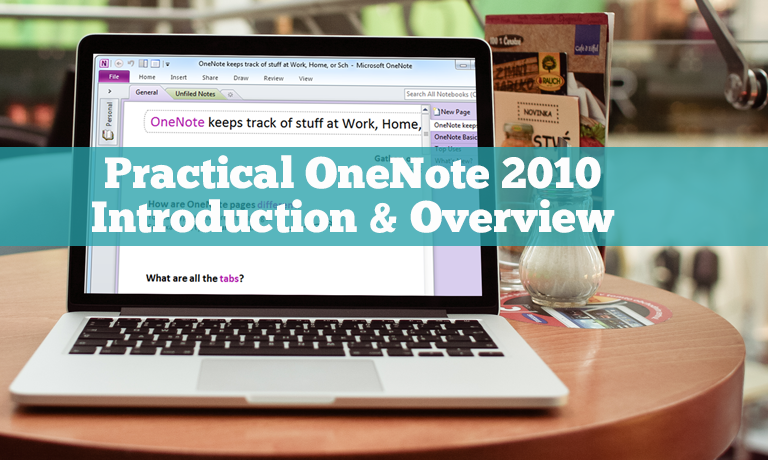Practical OneNote 2010 Introduction & Overview for the Workplace (ILT)
Instructors
Practical OneNote 2010 Introduction & Overview for the Workplace (ILT)
Course Description
This course is an Introduction and Overview of Microsoft OneNote 2010. It introduces the concepts and practical features that someone new to OneNote needs to know. OneNote is a digital note taking program that is now included with Office 2010. It makes it easy to Collect, Organize and Share your notes. These ideas are demonstrated in this quick overview. In a quick and lively manner this will cover the main uses of OneNote for a new user.
The course begins with a definition of OneNote and some basic techniques for collecting notes including typing & editing and copying from a web page. It also looks at importing images and doing screen captures to your notes. The next part looks at the organizational units of OneNote showing the page, section and notebook structure. Notes can be marked with tags and these are demonstrated as well as customizing the tags and searching for tags. Finally a look at searching the notes and sharing them is covered including working with multiple authors on a single notebook and methods for sharing a notebook including printing and saving as a PDF file.
Category: Office Productivity/Microsoft
Duration: 1/2 Day
What are the requirements?
- Microsoft Office 2010
Pre-requisite: Basic computer skills
What am I going to get from this course?
- A good concise explanation of what OneNote is and what it does
- How to collect notes by writing and formatting them
- How to collect notes from a web page
- How to collect screen shots & clippings into your notes
- How to Tag notes for later reference as important items, to do items etc.
- Searching your notes for tagged items & creating to do lists
- How to share your notes with others by printing, saving as a PDF
- Searching across all your notes for text, handwriting
- How to work with multiple authors in notes.
What is the target audience?
New OneNote users of any skill level who want a quick look at what OneNote is and what it can do to help them collect, organize and share information more effectively. No previous skills required.
Lesson Plan
- 1. Introduction
Introduction to OneNote 2010 Overview Course
- 2. Collecting Information in OneNote
Collecting notes by hand, by from Web, screen clippings
- 3. Organizing Information in OneNote
Page, Sections, Notebook structure, Tagging Notes & searching for Tags
- 4. Finding & Sharing information in OneNote
Searching Notes, Printing, Sharing & Multiple Authors in Notes, Save as PDF, Automatic Saving
Course Reviews
No Reviews found for this course.